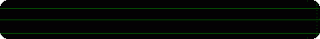Synaptic is a graphical package management tool based on GTK+ and APT. Synaptic enables you to install, upgrade and remove software packages in a user friendly way.
The Ubuntu Software Center is an app interface that allows you to both manage and install applications and games on Ubuntu operating system. This app makes it so easy to search, and manage your Distrubition apps.
First things, add repositories
open the /etc/apt/sources.list file in your favourite text editor as root in the terminal:
@ nano /etc/apt/sources.list
Paste the following lines ONLY the one missing from your source list :
deb http://http.kali.org/kali kali main non-free contrib
deb http://security.kali.org/kali-security kali/updates main contrib non-free
SAVE and then UPDATE your system
@ apt-get update
@ apt-get install synaptic
@ apt-get install software-center